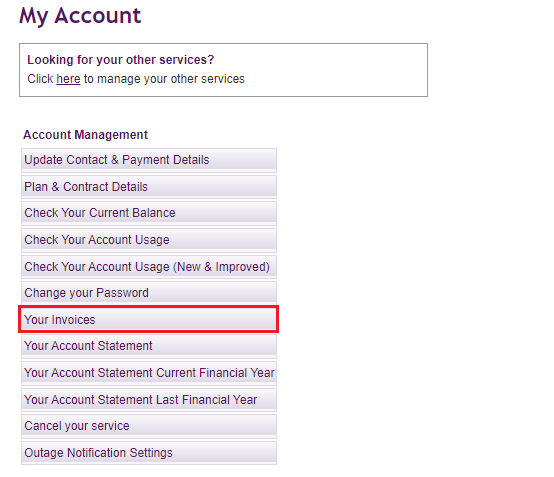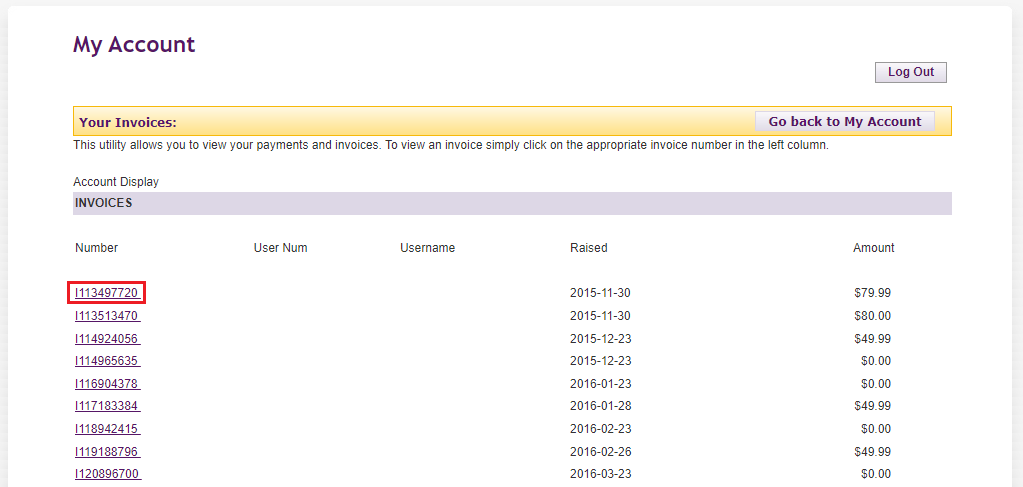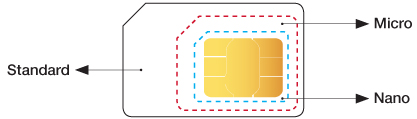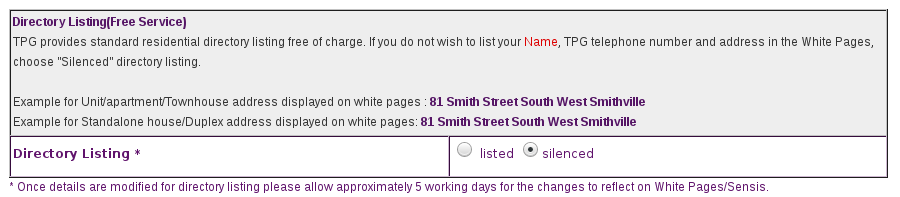You can get your invoices at any time from My Account. This includes all previous invoices if you need them for tax purposes.
Never used My Account before? Check out An Introduction to My Account.
-
Log in to My Account and hit Your Invoices.
-
You'll see a list of all your TPG invoices. To download any invoice as a PDF file, hit the Invoice Number.
To view PDF files, install Adobe Reader on your device.
Here's what you need to know about the different types of SIMs available for TPG Mobile, and how to order a replacement SIM.
Select one of the links below to jump to a query:
Lost or stolen phones
If your phone, tablet or other mobile device has been lost or stolen, please call us on 1300 993 019 and we can help you with IMEI Blocking and a replacement SIM.
How to order a replacement SIM
If you have locked or lost your SIM, or you have a new phone that needs a new SIM, you have the following options:
- Physical SIM - Call us on 1300 993 019 to order a new physical SIM for $10 (price includes delivery).
- eSIM - If you have an eSIM compatible device, you can log in to My Account and select eSIM Swap to order a new eSIM. No fees apply. Learn more.
Physical SIM sizes
When a physical SIM is ordered, we supply a triple-cut Standard/Micro/Nano SIM so you can pop out the size you need.
Not sure which SIM size you need? Check the manufacturer's website for your phone's tech specs.
Here's what you need to know about TPG usernames.
Select one of the links below to jump to a query:
What is a TPG username?
Your TPG username helps us identify your TPG service. You also use it to log into My Account.
Usernames are 8-15 characters long, lower case and must contain at least one letter.
If your TPG service was created before 28 June 2011, your username will be 6-8 characters long.
TPG usernames can't be changed.
Where can I find my TPG username?
Your TPG username will be included in any emails and/or SMS we send you about your TPG service, and on your TPG invoices.
How do I get access to a lost account?
If you can't access your account due to a forgotten username or password, or you need to take over an account via Power of Attorney, please call us on 13 14 23.
Our X account is @TPG_Telecom.
If you ask us about your TPG account or services on X (formerly Twitter), we may ask you for more details so we can help you. These requests will only come from our verified @TPG_Telecom account.
Accounts other than the @TPG_Telecom account are entirely the opinion of the author and not representative of TPG's position or beliefs. You should only ask the verified @TPG_Telecom account about your TPG account or services.
For urgent queries, it's best to call us on the relevant number from our website. If you need to make a complaint, check out our Complaint Handling Policy.
We keep a copy of your interactions with us on social media, as explained in our Privacy Policy.
A VoIP service is compromised when a third party obtains your VoIP phone number and password. Compromised VoIP services are commonly used for phone fraud, where the VoIP service is used to make calls to expensive international destinations. The calls may be made using a machine to make as many calls as possible.
Select one of the links below to jump to a query:
- What happens if a VoIP service is compromised
- What to do if your VoIP service is compromised
- Tips for better account security
What happens if a VoIP service is compromised
- Your VoIP call history is monitored, but it can take up to 48 hours for call records to reach us.
- If we detect any suspicious call activity then your VoIP service will be suspended to stop the calls.
- An email and SMS about the suspension will be sent to the contact details listed on your account.
- We'll try to contact you within 48 hours to help secure your account again, or you can call us on 13 14 23.
What to do if your VoIP service is compromised
- Run an antivirus and anti-malware scan on your computer and remove any infections found.
If your computer is severely infected and you have trouble using it, you may need to hire a computer technician to help.
- Make sure any Remote Management/Remote Connect feature is turned off in your modem settings.
- Change your modem password and Wi-Fi password.
Check out TPG Modem Guides for guides on how to change the modem password or Wi-Fi password on your TPG modem. If you don't have a TPG modem, check the manufacturer's website for a guide.
- Change the password for your email address(es).
- Once you're done, you can call us on 13 14 23 to ask for your VoIP service to be unsuspended. Unsuspension may take up to 2 business days.
As always, you are accepting the risk that failure to keep your home network secure may lead to further exploitation of your services and you are liable for any charges resulting from a security breach outside of the TPG network.
Tips for better account security
- Regularly scan your computer for viruses and malware.
- Make sure your modem and Wi-Fi has a secure password, and don’t share the passwords with anyone you don’t want to have access to your network.
- Never share your passwords over email, instant messengers or social media. If you need to record any password, write it down on a piece of paper and keep it somewhere safe.
- Never enable remote management on your modem without setting it to a static IP address of a secure computer that is also owned by you. If you don’t set a static IP address for remote management, then any computer can access your modem remotely and potentially compromise your services.
- Make sure your modem is running the latest version of firmware.
Here's what you need to know about White Pages listings for TPG phone services.
Note: White Pages listings may not be available for TPG Voice VoIP services.
Select one of the links below to jump to a query:
- When is my phone service listed in the White Pages?
- How can I change my listing?
- What's the difference between a Full and a Suppressed listing?
- What if I move house?
When is my phone service listed in the White Pages?
If you've transferred a phone service to TPG from another provider, your directory listing may not be carried across to TPG.
By default, we won't list your number. You can choose to list your number in My Account once your TPG phone service is active.
How can I change my listing?
-
Log into My Account and hit View TPG Home Phone Service Account.
Never used My Account before? Check out An Introduction to My Account. -
Hit Home Phone Service Control Panel.
-
Under Directory Listing, select listed to turn on the listing, or silenced to turn off the listing.
-
Hit Update at the bottom of the page to finish.
Changes will take approximately 5 working days to show on whitepages.com.au. Closing dates for printed White Pages can be found in the White Pages Print Listing FAQ.
What's the difference between a Full and a Suppressed listing?
A Full listing will show the customers name, phone number and full address like the following example:
02 1234 1234
F Fakename
123 Fake Street Sydney NSW 2000
A Suppressed listing will show only the suburb and not the full street address, such as the example below:
02 1234 1234
F Fakename
Sydney 2000
Suppressed or customised listings may attract fees directly from Sensis. For more information, contact White Pages.
What if I move house?
If you relocate your TPG phone service to a new address, your listing should update automatically about 5 working days after your phone service is active at your new address.
Here's what you need to know about TPG SIM-Only Mobile plans.
Select one of the links below to jump to a query:
- Getting TPG Mobile
- Can I sign up to TPG Mobile without having any other TPG services?
- What do I need for TPG Mobile?
- Which SIM types are available?
- How do I check mobile coverage in my area?
- Can I keep my existing mobile number?
- TPG Mobile billing
- Is TPG Mobile a prepaid service or a post-paid service?
- What is a Prepaid Balance?
- When do I get charged for my mobile plan fee?
- What happens if I don't pay to renew my TPG mobile plan?
- Can you suspend my mobile service while I'm on holiday?
- Managing and using your TPG Mobile service
Getting TPG Mobile
Can I sign up to TPG Mobile without having any other TPG services?
Yes, you can.
What do I need for TPG Mobile?
We'll bring TPG Mobile SIM, you bring the phone. Use an unlocked phone from our list of Approved Devices for the best experience.
Note: We can't unlock phones for you.
To use mobile data, your phone must support these frequencies:
- 4G: 850MHz, 1800MHz and 2100MHz
- 5G: 700MHz and 3600MHz
Which SIM types are available?
You can choose a triple-cut Standard/Micro/Nano physical SIM, or en eSIM. eSIMs can be downloaded and installed on eSIM-mpatible phones.
Learn more about SIM types and how to order a replacement SIM here.
How do I check mobile coverage in my area?
You can check your location on our coverage map.
Can I keep my existing mobile number?
Yes, you can port your mobile number to TPG. To help things go smoothly, you'll need to give us these details about your current mobile service:
- Post-paid mobile services: we need the account number for your current mobile service, which can typically be found on an invoice from your current mobile provider.
- Prepaid mobile services: we need date of birth of the account holder for your current mobile service.
Important: Don't cancel your current mobile service - it needs to be active to port your number to us. You can cancel your old mobile service after your number has moved to TPG.
TPG Mobile billing
Is TPG Mobile a prepaid service or a post-paid service?
TPG Mobile is a prepaid service. Your monthly mobile plan fee is renewed automatically using your nominated payment details.
What is a Prepaid Balance?
You can choose to top up your Prepaid Balance to pay for any calls/texts or data that isn't part of your plan's included value.
The Prepaid Balance helps protect you from bill shock. You choose if and when to top up your Prepaid Balance, so you're in complete control of your spending and there's no nasty surprises for excess usage on your invoice.
To top up your Prepaid Balance, log into My Account and hit Add Prepaid Balance.
When do I get charged for my mobile plan fee?
TPG Mobile is a prepaid month-to-month subscription that's automatically renewed each month. Each month is billed in advance. You'll be charged for your next monthly plan fee 7 days before your next billing period begins. For example, if your billing period usually starts on the 10th of each month, you'll be charged on the 3rd.
What happens if I don't pay to renew my TPG mobile plan?
If your payment fails, we'll send you an email and SMS to let you know so you can arrange payment. If your mobile plan renewal fee isn't paid, your mobile plan will be suspended on the date advised in our email/SMS.
If you pay the monthly plan renewal fee, your mobile service will be suspended within 1 business day after payment has cleared. We recommend credit card payment for the fastest resolution as Direct Debit payments can take up to 3 business days to clear.
Please note: If your mobile plan renewal fee remains unpaid for 30 days, your mobile plan will be disconnected. It may not be possible to recover your mobile number if you leave your service disconnected for a long time.
Can you suspend my mobile service while I'm on holiday?
Sorry, we can't do this. If you're going on an extended holiday and you don't want to lose your mobile number by cancelling your mobile service, we recommend changing to our cheapest mobile plan while you're not using it.
Managing and using your TPG Mobile service
How can I track my call and data usage?
You can check your usage in My Account.
What happens if I use all my monthly data?
If you have $10 in your Prepaid Balance, a 2GB data block will be automatically purchased for $10.
If you don't have enough Prepaid Balance for a data block, mobile data will be unavailable until your next billing period unless you top up your Prepaid Balance in My Account.
Note: Data blocks don't roll over to the next billing period.
How do I change my mobile plan?
You can change your TPG Mobile plan at any time in My Account for no additional fee.
If you requested a plan change at least 7 days before your next billing period, your plan change will happen at the start of your next billing period.
If less than 7 days' notice was given for the plan change, then the plan change will happen at the start of the following billing period. For example, if your next billing period starts on 1 January and you submit a plan change request on 29 December, your new plan will start on 1 February.
How do I manage my mobile service?
You can check your usage, change your plan, top up your prepaid balance, adjust your mobile settings, request your PUK code and more in My Account.
How do I enable international roaming?
-
Log in to My Account.
-
Under the Mobile Service, select Settings
-
Set the International Roaming ON/OFF switch to ON.
Can I use premium services on TPG Mobile?
No. Premium call/SMS services like 19/1900 numbers can't be used on TPG Mobile.
Can I tether my phone?
Tethering lets your phone act as a Wi-Fi hotspot to let other devices use your mobile data. You can choose to tether your TPG Mobile, but keep in mind that all data usage comes out of your monthly mobile data.
Your TPG password is used to log into My Account, and it needs to meet these guidelines:
- 8 to 15 characters long
- Have a lowercase letter
- Have an uppercase letter
- Contain a number (0-9)
- Cannot be based on your username
- Cannot contain spaces
Your TPG password can use letters, numbers, and any of these characters: ` ~ ! @ # $ % ^ & * ( ) _ + - = { [ } ] \ | ; , . / : < > ?
Security tips
- Don’t use the same passwords across multiple accounts, especially not bank accounts.
- Avoid passwords that would be easy for anyone to guess, such as your name or business name.
- Never re-use old passwords.
- Have trouble keeping track of passwords? Write them down and keep them somewhere safe.
Forgotten passwords
Check out How to Reset a Forgotten Password.
At TPG, we understand that life can take unexpected turns. If you're facing financial hardship, we're here to help.
It is free to make an application or enter any financial hardship arrangement. Our customers have the right apply for short term or long-term assistance whenever they need.
Our priority is to keep you connected, with disconnection being a measure of last resort.
Select one of the links below to jump to a query:
- What is financial hardship?
- What are my options?
- How can I get help?
- Communication of financial hardship arrangements
- Where can I get further help?
- If we cannot reach an agreed outcome, you can lodge a complaint.
- More information
What is financial hardship?
Financial hardship can happen for many reasons including loss of income, personal or household illness, change in family circumstances, or because of natural disasters.
TPG considers financial hardship to be a situation where a customer, not-for-profit organisation, or business* is, or may be, unable to discharge their financial obligations owed to us or is experiencing other financial difficulties, and that customer or organisation considers they can discharge their financial obligation to us if an agreed arrangement for financial hardship assistance is implemented by us.
*a business that spends less than $40,000 annually with TPG Telecom and doesn’t have a genuine and reasonable opportunity to negotiate the terms of the contract and acquires telecommunication product(s) which are not for resale.
What are my options?
Some solutions we offer customers to stay connected include:
- Payment arrangements
- Applying restrictions on your services
- Moving you to a lower cost contract or plan (subject to your contract)
- Spend controls
- Payment moratorium
- Waiving late payment fees
- Manual payment
How can I get help?
To make an application or for any assistance, please contact us on 1300 056 356 (8AM-8PM AET Mon-Fri) or via web form.
We’ll complete our assessment within 5 business days of receiving your application. You can call us to monitor your application on 1300 056 356.
Communication of financial hardship arrangements
If we agree to a financial hardship arrangement, we’ll contact you within 2 business days of completing our assessment. However, if we determine you are not eligible, we’ll inform you immediately.
You must contact us within 14 days if your circumstances change.
Where can I get further help?
The National Debt Helpline offers professional counsellors who can offer free and independent advice.
At TPG, we are committed to providing accessibility for all customers whether that be the way you contact us or the products we develop.
We’ll also work with a family member, friend, power of attorney or legal guardian if nominated.
If we cannot reach an agreed outcome, you can lodge a complaint.
If you’d like to seek a review or lodge a complaint, you can contact us here.
Alternatively, you can make a complaint or contact the TIO for support and advice.
More information
For more information, please download our Financial Hardship Policy PDF.
To view PDF files, install Adobe Reader on your computer, tablet or smartphone.
If your internet plan has monthly data instead of unlimited data, your internet speed may be "shaped" if you use all your monthly data.
This information does not apply to TPG Mobile.
Select one of the links below to jump to a query:
Speed shaping
If your internet plan has monthly data instead of unlimited data, your internet speed may be "shaped" if you use all your monthly data.
A "shaped" service has a slower download and upload speed. You can look up your plan's shaped speed in the Service Decription & Terms.
Shaping is automatically removed at the start of your next billing period when your monthly data resets. You can also choose to:
- Buy a Data Pack (if available) to use more data during that billing period; or
- Upgrade your plan in My Account.
How to check your data usage
You can check your data usage in My Account. Data usage is not available in My Account for unlimited data services.
My Account will also tell you:
- If your plan has anytime data or peak/off-peak data (and when the peak/off-peak periods start and end)
- When your monthly data resets
- If any Data Packs are available
Anytime data vs. Peak/Off-peak data
Anytime data can be used at any time.
Peak/Off-peak data means you have two separate types of monthly data - one that can be used during the peak period, and one that can used during the off-peak period.
Peak/Off-peak data is also shaped separately. If you use all your Peak data, you'll be shaped during the peak perions but not during the off-peak period.
Data usage guide
As a rough guide, 1GB of data usage will let you:
- Receive 1000 emails
- Surf the web for 20 hours
- Watch 5 four-minute YouTube videos
- Download 20 four-minute music tracks
- Download 40 photos.
Your usage may vary. This guide assumes 100KB per email, web browsing at 30MB per hour, YouTube videos at 24MB per video (360p quality), music at 4MB per track, and 2MB per photo.