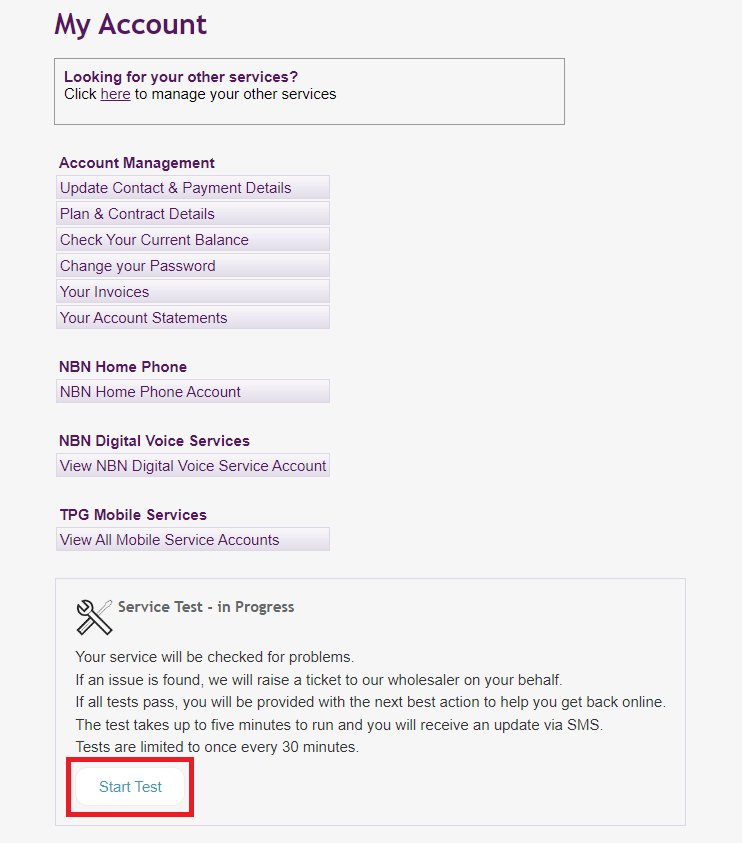Run an nbn® service test in My Account
Got an issue with your nbn service? You can run a service test in My Account once every 30 minutes.
Tip: You don't need to use a device that's connected to your nbn service to run the test. You can use your phone or any other device that's connected to another internet service.
- Make sure that your nbn modem is turned on.
- Log in to My Account and select your nbn service.
- Under "Service Test", hit Start Test.
- Wait 5 minutes for the test to complete. You'll get an SMS with the test results and the next steps to take.