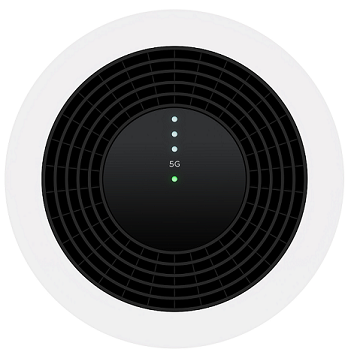Nokia FastMile 3.2 5G Modem status lights
Here's what the status lights mean on your Nokia FastMile 3.2 5G Modem. The circular LED panel is on the top of the modem.
| Light | State and meaning |
|---|---|
| Centre | Off = No power. Green = Your modem has detected a 4G signal. If the 5G light isn't on, then your modem is connected to the 4G network. Flashing yellow = Your modem is searching for a network. Steady red = No 4G signal. Try putting your modem in a different spot and call us on 1300 997 271 if the issue persists. Slow flashing red = Your TPG SIM is not detected or may have an error. Call us on 1300 997 271 if the SIM is missing from the SIM slot. Quick flashing red = A factory reset is in progress. Flashing white = A device is connecting to the WiFi by WiFi Protected Setup (WPS). This light will blink 3 times if the connection is successful. If the connection fails, the light will flash slowly for 1-2 minutes then go back to showing the 4G signal. |
| 5G | Off = No 5G signal. Try putting your modem in a different spot and call us on 1300 997 271 if the issue persists.This light also turns off if the modem is inactive for a while, but using your 5G service should turn it back on again. White = Your modem is connected to the 5G network. |
| Signal A row of 3 lights above the 5G light |
Off = No power or no 5G signal. White = 3 lights means a strong signal, 2 lights means a medium signal, and 1 light means a weak signal. |