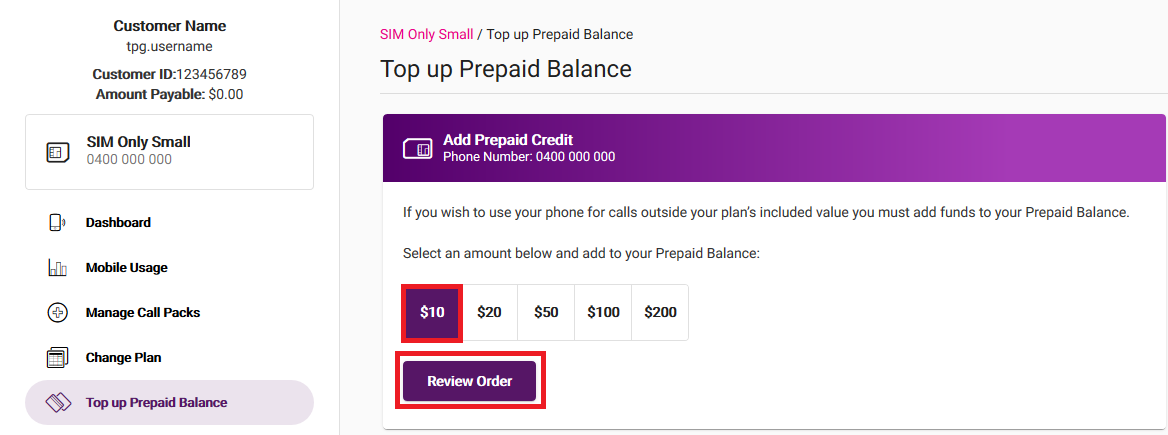Top up your mobile prepaid balance in My Account
If you want to use any calls, text or data that isn't included in your TPG mobile plan, you'll need to top up your Prepaid Balance in My Account.
-
Log in to My Account and hit Top up Prepaid Balance.
Never used My Account before? Check out An Introduction to My Account. -
Choose the amount to top up ($10, $20, $50, $100 or $200) and hit Review order.
-
You'll see a summary of your purchase. Use the checkbox to agree to the terms and conditions, then hit Proceed. Your Prepaid Balance will be applied after your payment clears.
Note: Direct Debit payments may take up to 3 business days to clear. Credit card payments are recommended for the fastest top up.