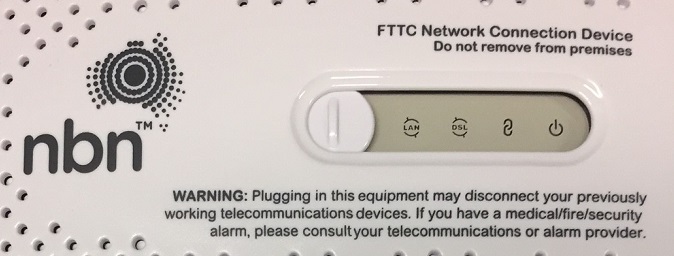nbn® FTTC Connection Box Status Lights
Here's what the status lights mean on your nbn Connection Box (NCB) for nbn FTTC.
You may need to slide back the panel to see the status lights.
| Light | States and meaning |
|---|---|
| LAN | Off = No power. Blue = Successful connection between your NCB and modem. This light will flash during data transfer. Amber = Successful connection between your NCB and modem. This light will flash during data transfer. |
| DSL | Off = No connection to the network. Blue = Successful connection to the network. |
| Connection | Off = No power. Blue = Successful reverse power to outdoor nbn equipment. Red = There's an issue with the reverse power. Please call us on 1300 997 271 as we'll need to lodge a ticket with nbn®. |
| Power | Off = No power. Blue = Your NCB has power. |