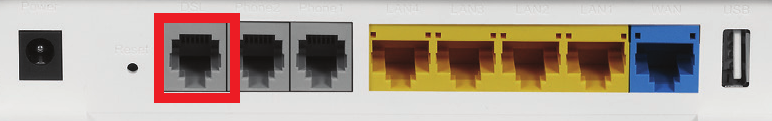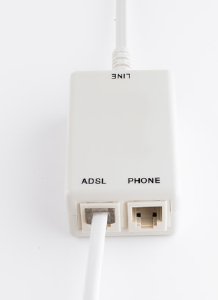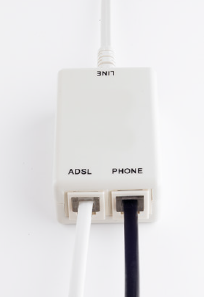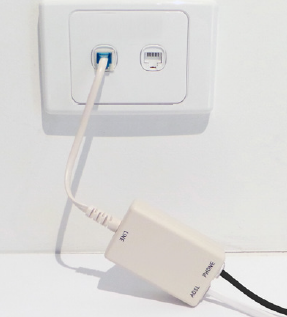If you’re plugging in a telephony device into a socket without a modem, skip steps 1 and 2.
-
Take one end of a phone cable and plug it into your modem’s ADSL socket.
-
Plug the other end of the phone cable into the port labelled ADSL on your line filter.
-
Using another phone cable, plug one end into the appropriate socket on your telephony device (please consult the device’s manual if you’re not sure which socket this is).
-
Plug the other end of the phone cable into the port labelled PHONE on your line filter.
-
Plug the filter into your wall socket to finish.
Appendix - More information
Which devices need to be filtered?
- A modem that’s sharing a wall socket with any of the devices listed below
- All telephony devices including telephones and fax machines
- Foxtel Digital units (these are plugged into a coaxial socket AND a telephony socket)
- EFTPOS machines
Modems that aren’t sharing the same wall socket with another telephony device should not be filtered. Simply connect the ADSL port straight into the wall socket using an RJ-11 phone cable.
Does the plug fit?
If your home has the older 600-series wall sockets (typical plug is a yellow square with 3 prongs), you’ll need to purchase an adapter that allows you to plug in a modern RJ11 phone cable. These adapters can be bought at all good electronics and computer stores.
Do I need a Central Splitter?
- If you have more than three telephony devices or a Monitored/Back to Base Alarm system, you’ll need a central splitter.
- Please contact an licensed cabler who is registered with an ACMA-accredited registrar about installing a central splitter. This is an electrician who is properly licensed to work on telecommunications cables.
- Without a central splitter, it is likely that you will suffer phone and/or internet dropouts caused by interference between your modem and telephony devices.