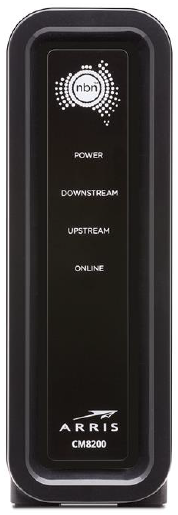nbn® HFC Connection Box Status Lights
Checking the status lights on your nbn Connection Box (NCB) for nbn HFC can be useful for troubleshooting.
Select one of the links below to jump to a query:
Arris CM3500 nbn HFC Connection Box Status lights
This model was supplied from 19 March 2025.
On the back
| Light | States and meaning |
|---|---|
| Off | Off = Nothing is plugged into the 2.5G port. Green = A device is plugged in with a CAT5e or CAT6 Ethernet cable. Yellow = A device is plugged in with an older CAT5 Ethernet cable, which may not support the full speed of your nbn HFC plan. We recommend switching to a CAT5e ot CAT6 Ethernet cable. |
On the front
| Light | States and meaning |
|---|---|
| Power | Off = No power. Green = Your NCB has power. |
| Downstream | Off = Your NCB is still searching for a connection, or has no power. Green = Your NCB can download data. Flashing green = A firmware upgrade is in progress - this should take 10 minutes or less. |
| Upstream | Off = Your NCB is still searching for a connection, or has no power. Green = Your NCB can upload data. Flashing green = A firmware upgrade is in progress - this should take 10 minutes or less. |
| Online | Off = No connection to the network. Green = Your nbn connection is working as expected. |
Arris CM8200 nbn HFC Connection Box Status lights
This model was supplied before 19 March 2025.
On the back
| Light | States and meaning |
|---|---|
| UNI-D Link | Off = Nothing is plugged into the UNI-D port. Green = A device is plugged in with a CAT5e or CAT6 Ethernet cable. Yellow = A device is plugged in with an older CAT5 Ethernet cable, which may not support the full speed of your nbn HFC plan. We recommend switching to a CAT5e ot CAT6 Ethernet cable. |
On the front
| Light | States and meaning |
|---|---|
| Power | Off = No power. Green = Your NCB has power. |
| Downstream | Off = No power. Green = Successful downstream connection. Flashing green = Your NCB is searching for a downstream connection. If the ONLINE light is on, a firmware upgrade is in progress. |
| Upstream | Off = No power or no downstream connection. Green = Successful upstream connection. Flashing green = Your NCB has a downstream connection and now it's searching for an upstream connection. If the ONLINE light is on, a firmware upgrade is in progress. |
| Online | Off = No connection to the network. Green = Successful network connection. Flashing green = Your NCB has found a downstream and upstream connection and now it's getting settings from nbn®. |