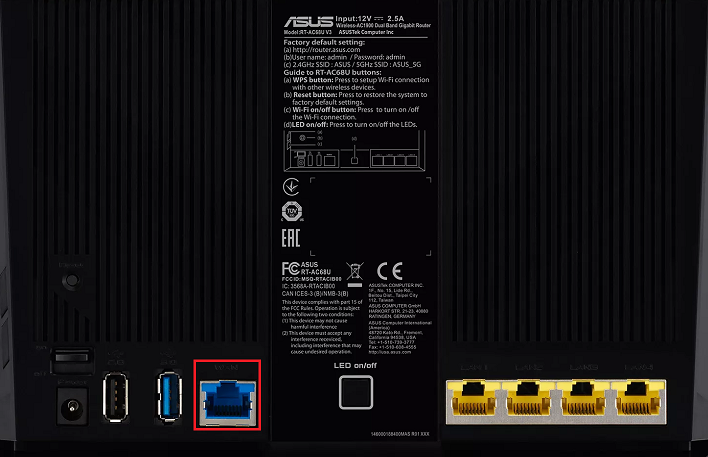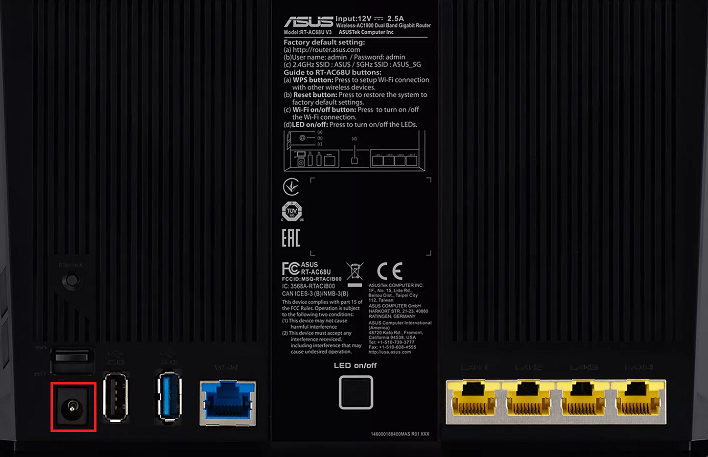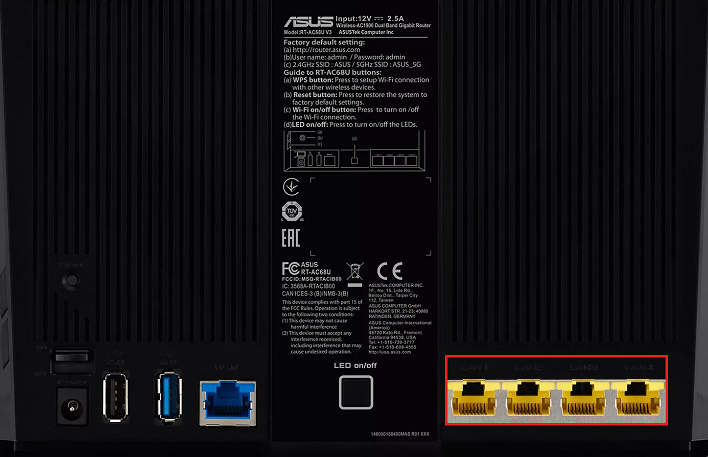How to set up ASUS RT-AC68U for nbn HFC
You'll need to plug in your modem and change some settings to get it working with TPG nbn HFC.
-
First, make sure you’ve got a message from us asking you to plug in your nbn modem. We need to get your connection ready on our side before you plug in.
-
Find your phone wall socket and nbn Connection Box (NCB) – you probably already have a modem plugged in from your last internet service. Unplug any old modem from the NCB and power outlet.
If your NCB is missing, please call us on 1300 023 575. -
Use the Ethernet cable to connect your modem’s blue WAN port to your NCB's UNI-D1 port or 2.5G port.
-
Use the power cable to connect the Power port on your modem to a power outlet. Press your modem's Power button to turn it on.
- To connect devices to the WiFi, you'll find the default WiFi name and password on your modem's barcode sticker.
- If you have extra Ethernet cables, you can connect up to 4 devices to your modem’s yellow LAN ports.
-
Open your web browser and go to: https://192.168.1.1 or https://www.router.asus.com
-
Log in with the default username "admin" and default password "admin" on your modem's barcode sticker. If you have custom login details, use those instead.
-
Select Advanced Settings > WAN.
-
Hit the Internet Connection tab.
-
Set WAN Connection Type to PPPoE.
-
Enter your TPG username and password.
Your TPG username can be found in emails from us about your TPG order. If you've forgotten your password, reset your password. -
If you have a bundled nbn & phone plan: Go to Advanced Settings > LAN > IPTV. Set ISP Profile to Manual. Set the Internet VID to 2 and PRI to 0.
-
Depending on your nbn plan, additional settings may be needed.
For Data Only nbn plans, skip to step 12.
For Bundled nbn HFC plans (Internet & Phone), go to Advanced Settings > LAN > IPTV. Set the ISP Profile to Manual, then set the Internet VID to 2 and PRI to 0. Hit Apply. -
Hit Reboot and wait for your modem to reboot. You're now good to go.
Can't get online? Call us on 1300 997 271 and we'll help you.