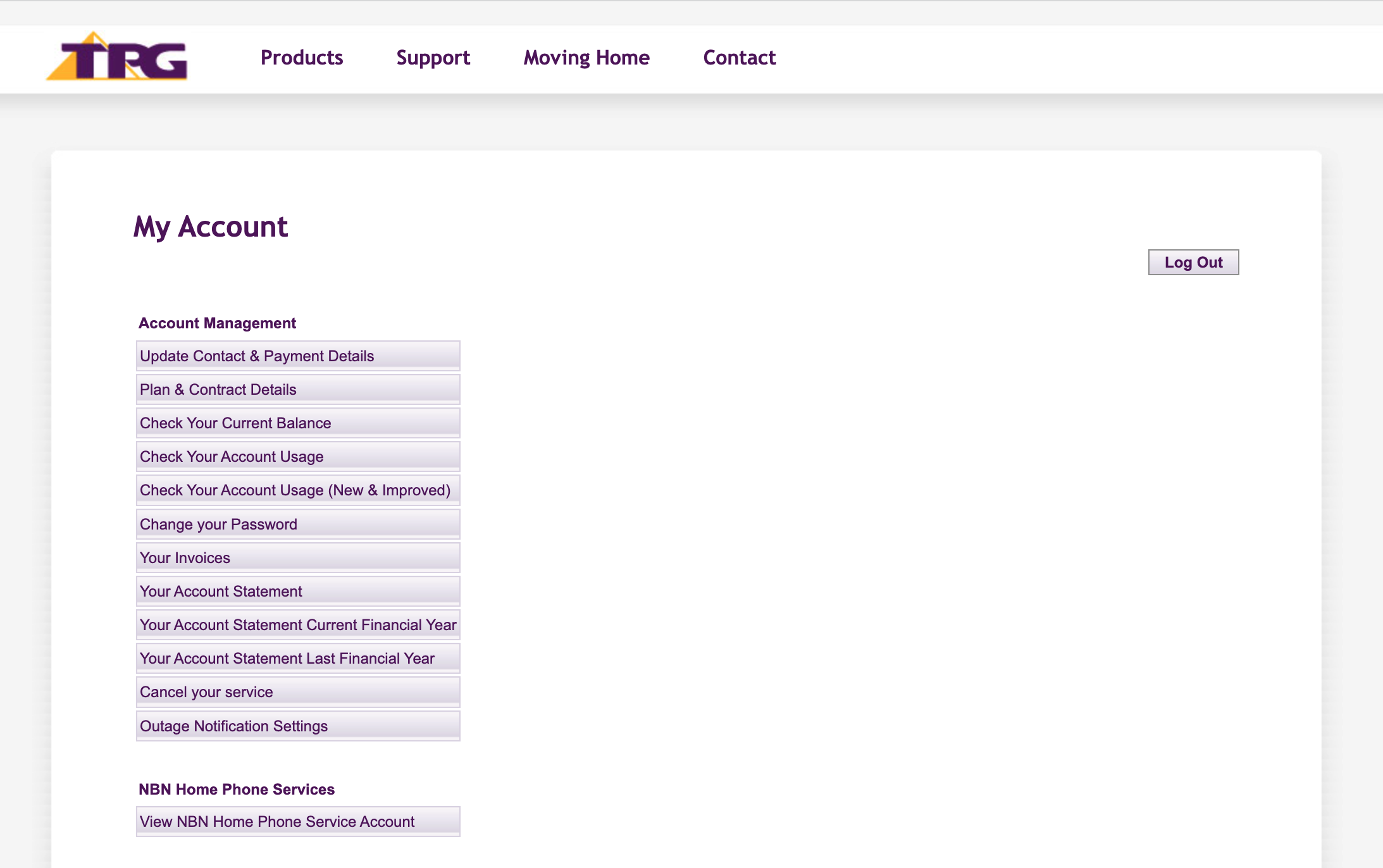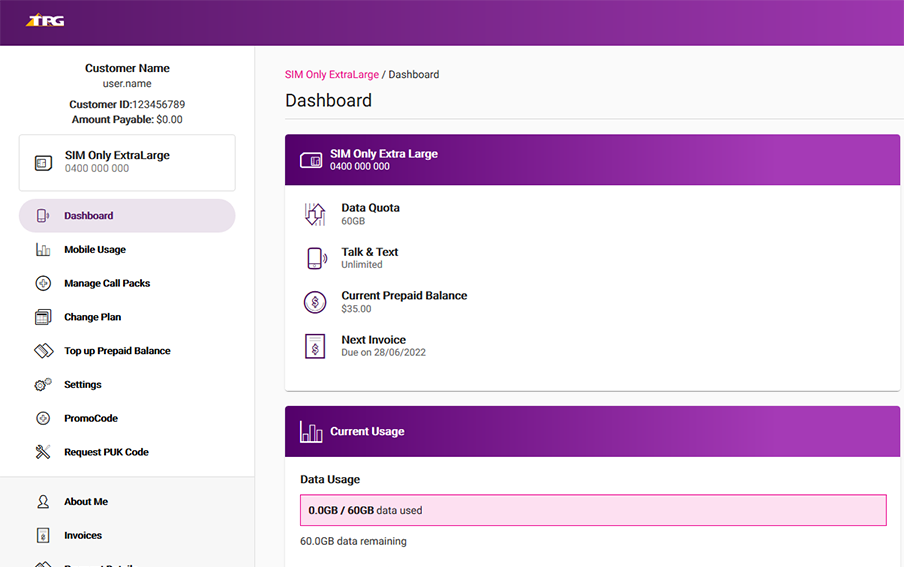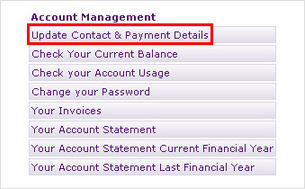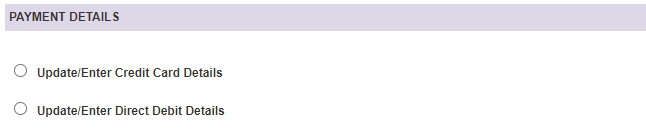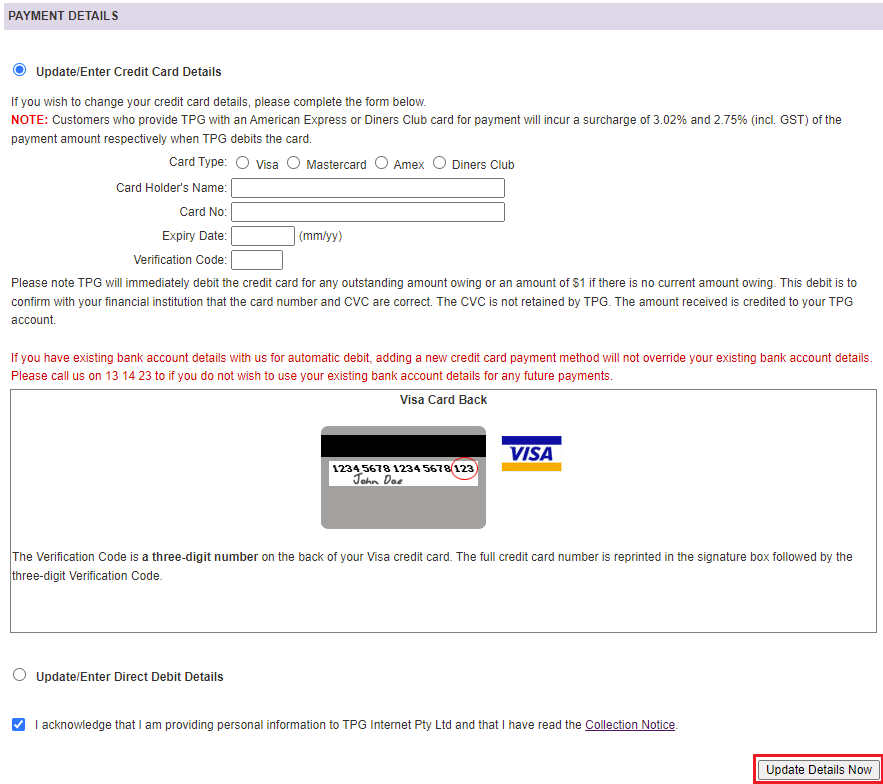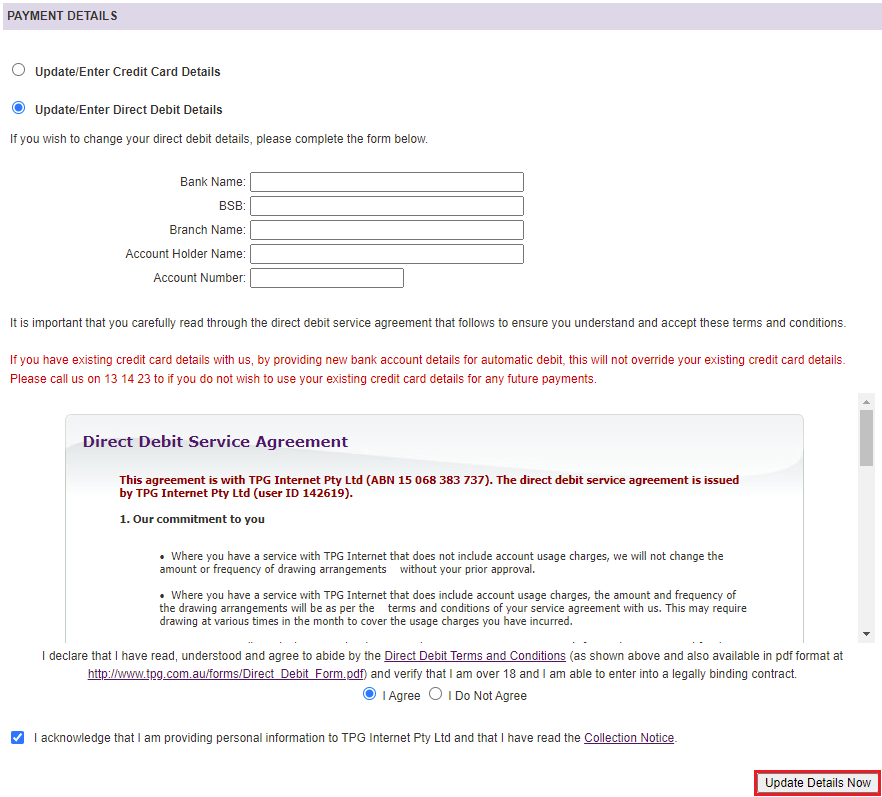Update payment details in My Account
Please enter your Customer ID number.
This will allow us to provide information that's relevant to your services.
You will be able to find your Customer ID on any invoices or emails we have sent you.
If you don't have your Customer ID handy, just let us know what your My Account looks like.
This article is shown as a result of the customer details you provided.
It’s easy to update your payment details in My Account. Your payment details will be used to auto-pay your TPG invoice each month.
Important: If you have an overdue invoice, saving new payment details will trigger an automatic payment, so make sure you’re ready to pay before you save.
Select one of the links below to jump to a query:
- Update your credit card details
- Update your Direct Debit details
- Can I use a gift card as my payment details?
Update your credit card details
-
Log into My Account and hit Update Contact & Payment Details.
Never used My Account before? Check out An Introduction to My Account. -
Select Update/Enter Credit Card Details.
-
Fill out the required details and hit Update Details Now to finish.
You’ll need to enter your Card Holder's Name, Card Number, Expiry Date and Verification Code (CVC). Any surcharges that apply will be shown on screen. You'll also need to agree to the payment terms.
Update your Direct Debit details
-
Log into My Account and hit Update Contact & Payment Details.
Never used My Account before? Check out An Introduction to My Account. -
Hit Update/Enter Direct Debit Details.
-
Fill out the required details and hit Update Details Now to finish.
You’ll need to enter your Bank Name, BSB, Brand Name, Account Holder Name, and Account Number. You'll also need to agree to the Direct Debit Service Agreement and the payment terms.
Can I use a gift card as my payment details?
Sorry, but your payment details must use an Authorised Deposit-taking Institution (ADI). Gift cards such as Visa Debit gift cards aren’t considered ADIs, so they can’t be used as your TPG payment details.