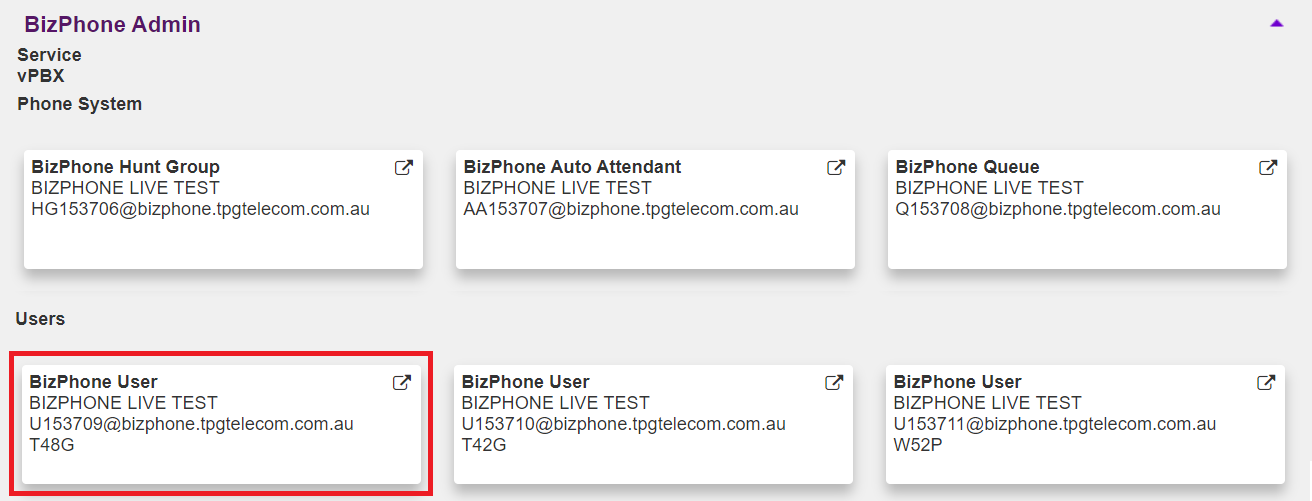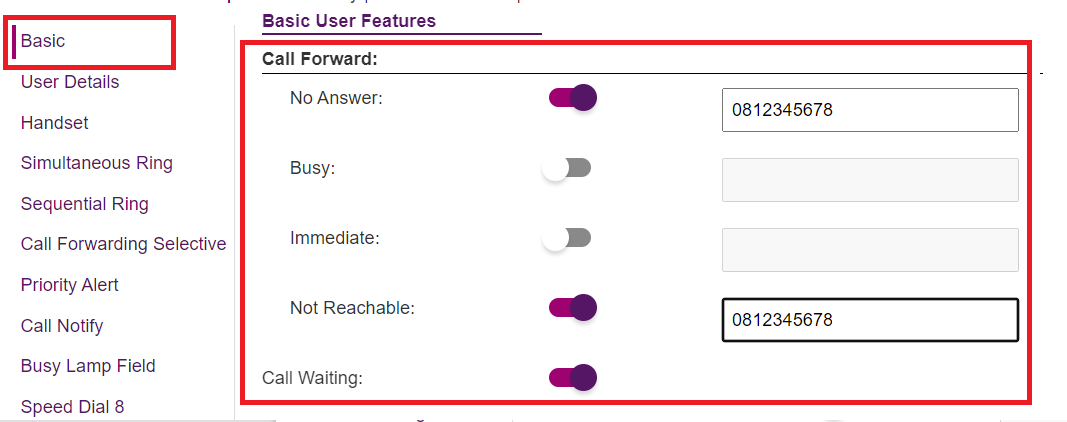BizPhone Call Forward guide
Call forwarding is available for standard Australian landline or mobile numbers. You cannot forward calls to international, 13/1300/1800 or premium numbers.
Call Forward handset quick codes
| Action | Dial quick code |
|---|---|
| Activate Call Forward Busy (forward when phone is engaged) |
*90 <PHONE NUMBER> |
| Deactivate Call Forward Busy | *91 |
| Activate Call Forward No Answer (forward when call is not answered) |
*92 <PHONE NUMBER> |
| Deactivate Call Forward No Answer | *93 |
| Activate Call Forward Immediate (forward calls immediately) |
*72 <PHONE NUMBER> |
| Deactivate Call Forward Immediate | *73 |
| Activate Call Forward Not Reachable (forward when phone is offline, inactive or faulty) |
*94 <PHONE NUMBER> |
| Deactivate Call Forward Not Reachable | *95 |
Call Forward settings via Frontier Portal
-
Log in to Frontier Portal. If you have never logged in before, please watch this video.
-
Select the desired BizPhone user to edit.
-
Select Basic.
-
Under "Call Forward", set the switches for the desired call forwarding options (No Answer, Busy, Immediate or Not Reachable) to ON if you wish to enable them, or OFF if you wish to disable them.
-
Enter the phone number to forward calls to for each enabled option.
-
Hit Update at the bottom of the screen to save.