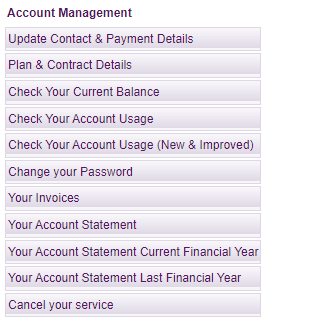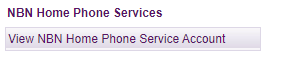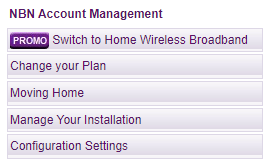My Account lets you manage your TPG account and services online, so you can take care of a lot of stuff without needing to call us.
This guide will show you how to log in to My Account and what do can do in it.
Select one of the links below to jump to a query:
How to log in to My Account
-
Go to My Account at: https://www.tpg.com.au/myaccount - or just hit the My Account button on the TPG website.
-
Log in with the username and password for your TPG account. You'll find your username on emails from us about your TPG order, or your TPG invoice.
Forgotten your TPG password? You can reset it at: https://tpg.com.au/password. -
A one-time passcode will be sent to the mobile number listed in your account’s contact details - just enter this passcode to finish logging in.
If you can't log in or get your one-time passcode, please contact us. We can help you access your TPG account after an ID check.
What you can do in My Account
Manage your TPG account
My Account gives you the following options to keep your TPG account information up-to-date:
- Update Contact & Payment Details - Update your contact details or payment details.
- Plan & Contract Details - Check you TPG plan and contract.
- Check your Current Balance - See if there's an amount owing on your TPG account or make a payment.
- Check your Account Usage - Check your internet usage (not available for unlimited data plans).
- Change Your Password - Change the password you use to log into your TPG account.
- Your Invoices - Get a copy of any of your TPG invoices.
- Your Account Statement - Check your TPG account statement for the last 3 months.
- Your Account Statement Current Financial Year - Check your TPG account statement for the current financial year.
- Your Account Statement Last Financial Year - Check your TPG account statement for the last financial year.
- Cancel your service - Request to cancel your TPG service.
Manage your TPG Phone service
If you have a TPG Phone service, you can use My Account to:
- Check your call history
- Change your home phone number
- Top up your phone prepayment
- Turn phone features such as Call Waiting on or off
Manage your TPG internet services
If you have a TPG internet service, you can use My Account to:
- Change your internet plan
- Move your internet service to a new address
- Check the status of your internet order
- Switch to Home Wireless Broadband (if available)
Log out
The logout button is in the top right-hand corner of the screen. It's important that you log out once you're done if you're using a public computer, like the ones at libraries, or any device that you share with another person.