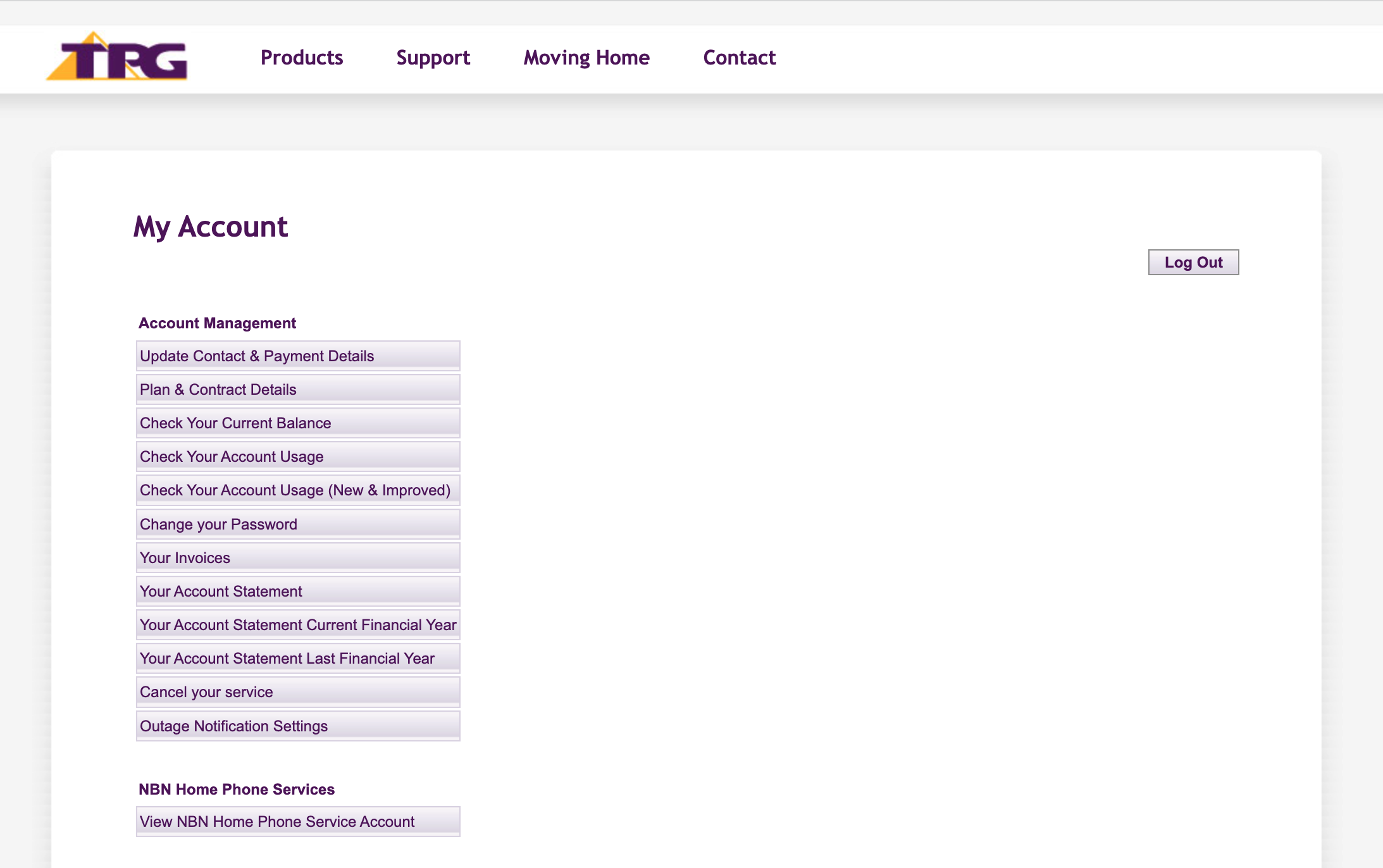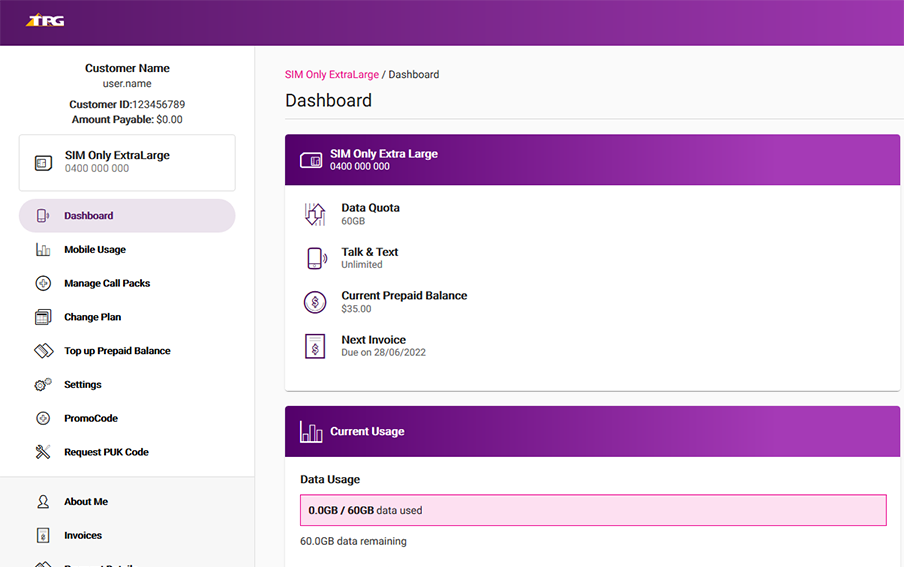Checking your order status in My Account
Please enter your Customer ID number.
This will allow us to provide information that's relevant to your services.
You will be able to find your Customer ID on any invoices or emails we have sent you.
If you don't have your Customer ID handy, just let us know what your My Account looks like.
This article is shown as a result of the customer details you provided.
You can check the status of your TPG order in My Account.
-
Log in to My Account.
Never used My Account before? Check out An Introduction to My Account. -
If you have a TPG order in progress, you'll see the Installation Tracker on the dashboard.
-
The Installation Tracker will show a tick beside completed steps of your order.
-
The current step of your order is highlighted in purple.
-
For internet orders, more steps will appear as they become relevabt. In the example above, "Waiting for Hardware Delivery" will appear after hardware is dispatched.
Note: Mobile orders will show all steps for your order, with future steps greyed out.