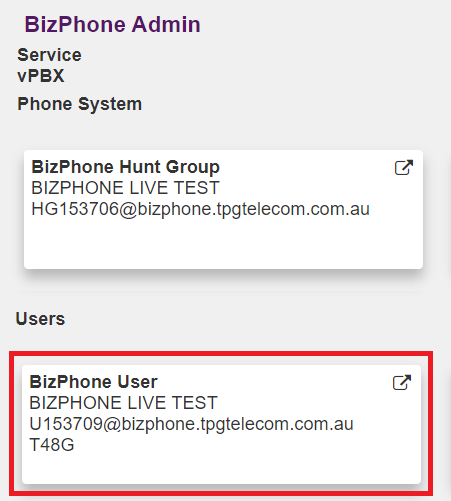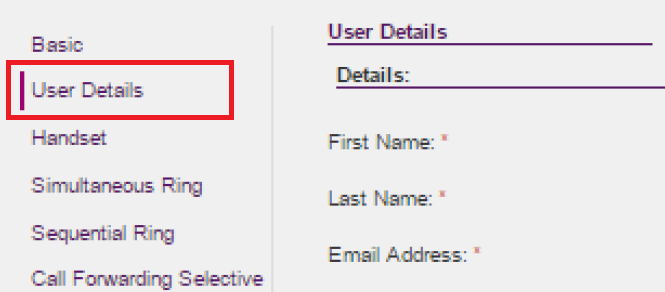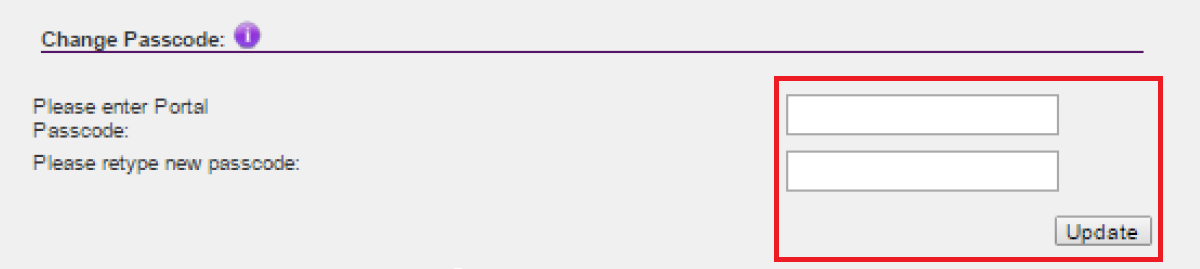BizPhone voice mail passcode
If you've never used BizPhone voice mail before, please refer to BizPhone voice mail setup.
The voice mail passcodes for each of your BizPhone users (handsets) can be found in the Service Completion Advice email sent shortly after your BizPhones are activated.
How to change your voice mail passcode
-
Log in to Frontier Portal. If you have never logged in before, please watch this video.
-
Select the BizPhone user.
-
Select User details.
-
Under "Change Passcode", enter a Portal Passcode that meets the following criteria:
- Between 6 and 8 digits;
- Cannot be the user's own extension or phone number, forwards or reversed (e.g. 123456 or 654321);
- Cannot contain 3 or more repeated digits (e.g. 333456);
- Cannot be any of the last 3 passcode(s), forwards or reversed. -
Enter the same ]Portal passcode into the Retype New Passcode box.
-
Select Update to finish. A confirmation message will be shown at the top of the screen.
Note: If you encounter an error message that you cannot resolve, please email bizphonesupport@tpg.com.au for assistance.