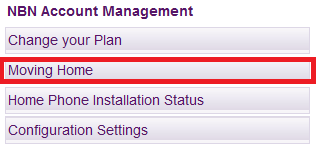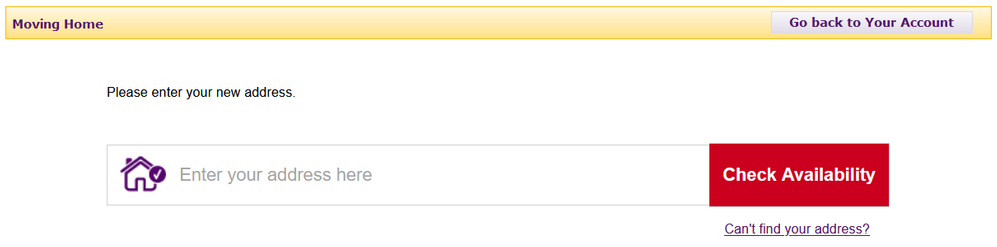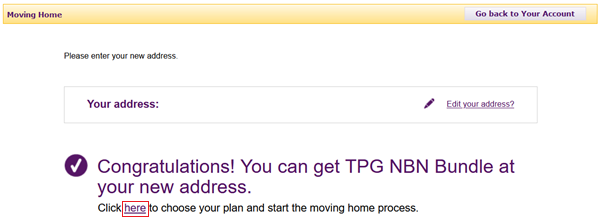How to relocate your TPG services in My Account
It's important to tell us when you're moving so we can move your TPG services with you. Some internet services take time to connect, especially if equipment needs to be installed at your new address, so let us know as soon as possible.
A different type of internet may be available at your new address.
-
You can relocate your nbn or TPG FTTB service in My Account.
Have a different type of TPG internet? Call us on 1300 865 124 and we'll help you out. -
Log in and hit Moving Home.
Never used My Account before? Check out An Introduction to My Account. -
Enter the address you're moving to, then hit Check Availability.
-
If nbn or TPG FTTB is available at your new address, click here to choose your plan and complete your order.
If a different type of internet is needed at your new address, you'll be redirected to our website. Give us a call on 1300 865 124 if you need help picking a new plan.