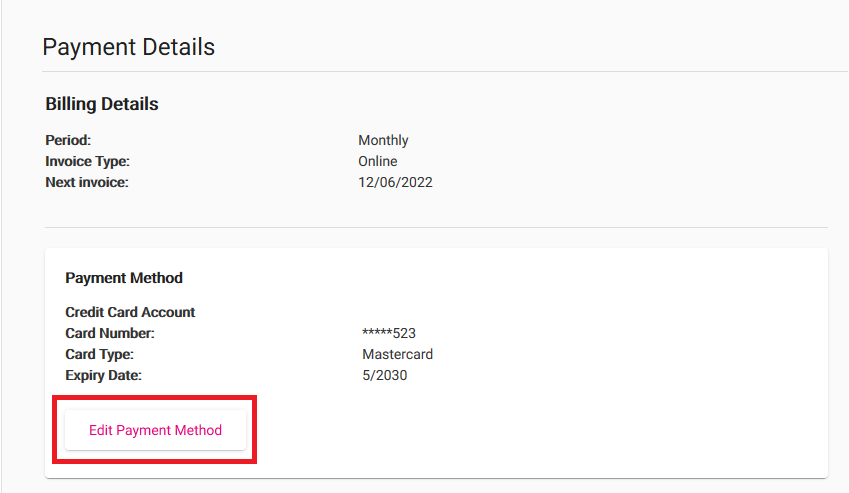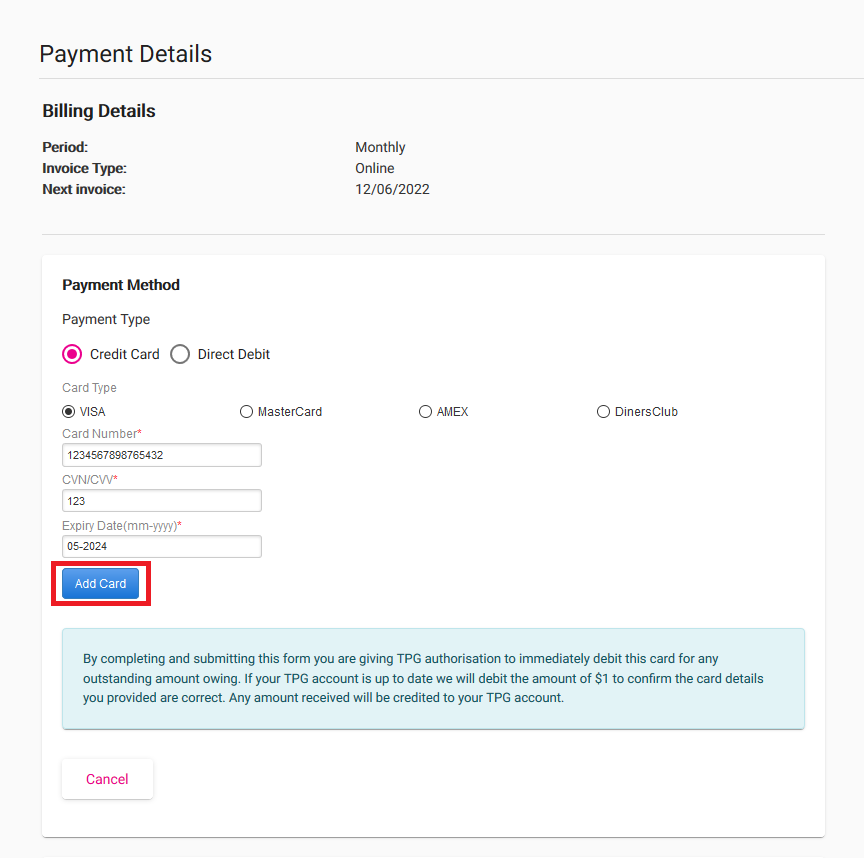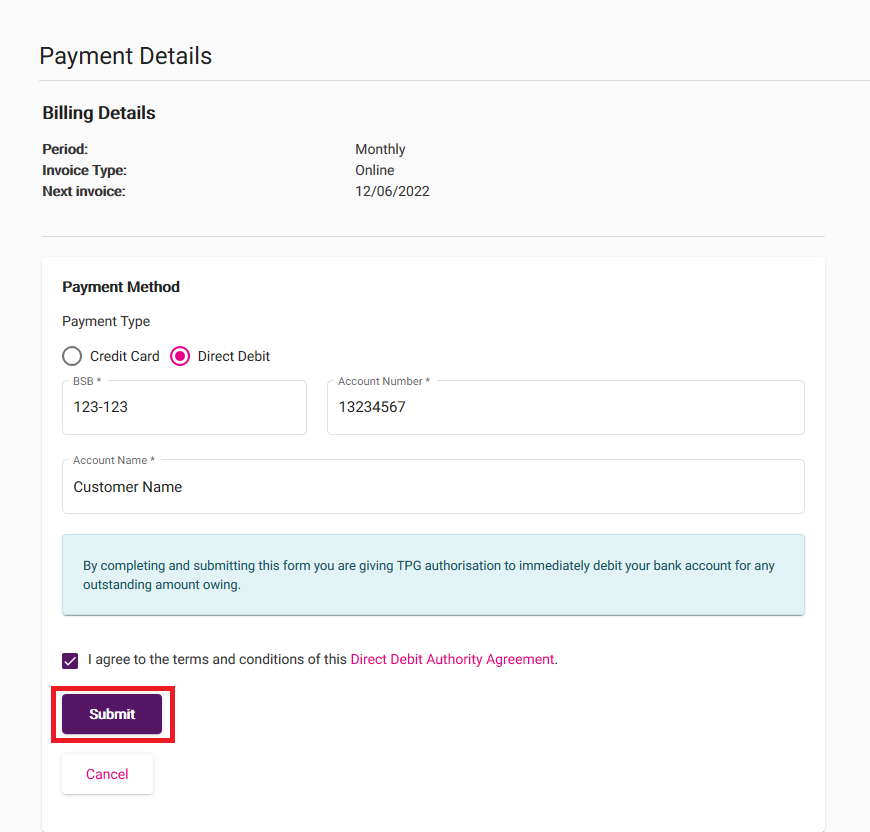Update your payment details in My Account
It’s easy to update your payment details in My Account. Your payment details will be used to auto-pay your TPG invoice each month.
Important: If you have an overdue invoice, saving new payment details will trigger an automatic payment, so make sure you’re ready to pay before you save.
-
Log in to My Account and hit Payment Details.
Never used My Account before? Check out An Introduction to My Account. -
You’ll see your current Payment Method. Hit Edit Payment Method.
-
Choose Credit Card or Direct Debit, then fill out the required details:
- For Credit Card (which includes debit cards) you’ll need your Name on Card, Card Number, Expiration Date and Security Code. Any surcharges that apply will be shown on screen.
- For Direct Debit, you’ll need your BSB, Account number, and Account name. You’ll also need to agree to the Direct Debit Authority Agreement.
-
Hit Add Card or Submit to finish.
Can I use a gift card as my payment details?
Sorry, but your payment details must use an Authorised Deposit-taking Institution (ADI). Gift cards such as Visa Debit gift cards aren’t considered ADIs, so they can’t be used as your TPG payment details.