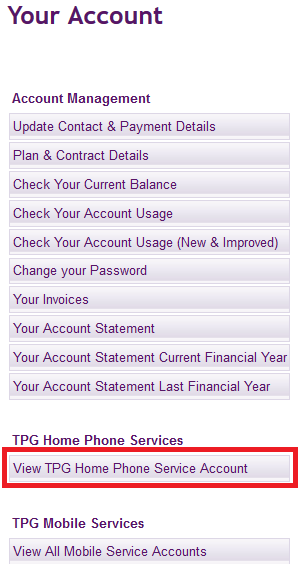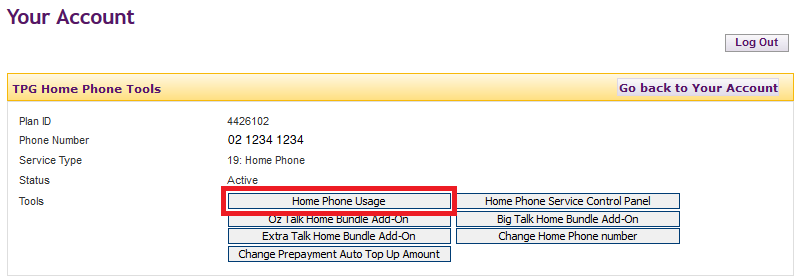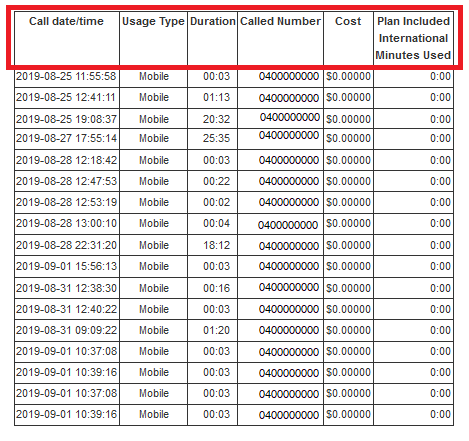Get your call history
You can check the call history for your TPG phone service at any time.
-
Log in to My Account.
Never used My Account before? Check out An Introduction to My Account. -
Under TPG Home Phone Services, hit View TPG Home Phone Service Account or View NBN Home Phone Service Account.
-
Hit Home Phone Usage.
-
Choose the billing period you wan to check calls for.
The most recent billing period will be at the bottom of the list. -
Your call history will be listed with the call date and time, type of call, duration, number called, and cost.
If a call used your plan's included minutes, that will also be listed.